Scratch that.
I have to say, the first thing that popped into mind when I opened the guide for Scratch was that I was looking at the really old version of MacPaint or that old Apple program where you could create your own fairytale (I don’t remember what it’s called, but I remember always wanting to remake Billy Goat Gruff).
And then I got to the very bottom:
It is taking an eternity to download.
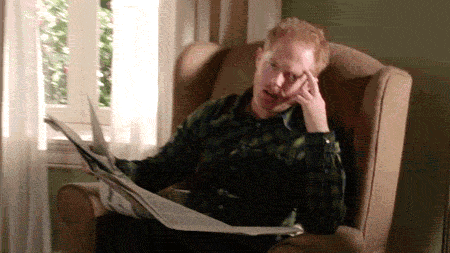
At least in the video it showed someone creating cats doing caramelldansen.
The infopage for Scratch describes the program as:
Scratch is a programming language that makes it easy to create your own interactive stories, animations, games, music, and art — and share your creations on the web.
As young people create and share Scratch projects, they learn important mathematical and computational ideas, while also learning to think creatively, reason systematically, and work collaboratively.
If I’d been introduced to the program when I was younger I’d find it more interesting. Right now I’m just not able to get into it. I don’t know if it’s because I’m on a Mac, but most of the features shown on the guide aren’t available, or I can’t find them. I can just kind of make the cat move around… maybe if we discuss the program in class next week I’ll give it another go, but I can only stand making the cat move, turn 15 degrees, think hmm, meow, and change colors so many times.
